Mastering Our Social Media Automation Tool: Your Ultimate Guide
Find out how AI enhances social media marketing by producing personalized, audience-targeted content while simplifying your management process. Techfi’s state-of-the-art automation tool ensures your posts are relevant, engaging, and perfectly aligned with your industry’s trends.
Techfi Community • October 7, 2024

The future of social media management starts here. At Techfi, we know first-hand how time-consuming it is for small to medium sized businesses to keep up with the latest trends and the need to post consistently – that is why we have created a powerful social media automation tool, and will showcase how you can master it. In this guide, we will walk you through a step-by-step process of delivering personalized and industry-specific posts to your social media accounts, and show you how AI can help you stay connected with your audience and ahead of your competition.
Your Ultimate Guide for Social Media Automation
Creating posts for different social media profiles, following trends, engaging with the public and staying consistent on it all can be quite overwhelming for business owners – in terms of time and costs altogether. But, luckily for you, this hassle ends today!
Techfi is committed to providing small to medium business owners with an efficient product that will transform their business' social media marketing to another level of consistency and professionalism. In the following paragraphs, we will guide you through all the steps you need to take in order to simplify and automate the social media strategy of your business.
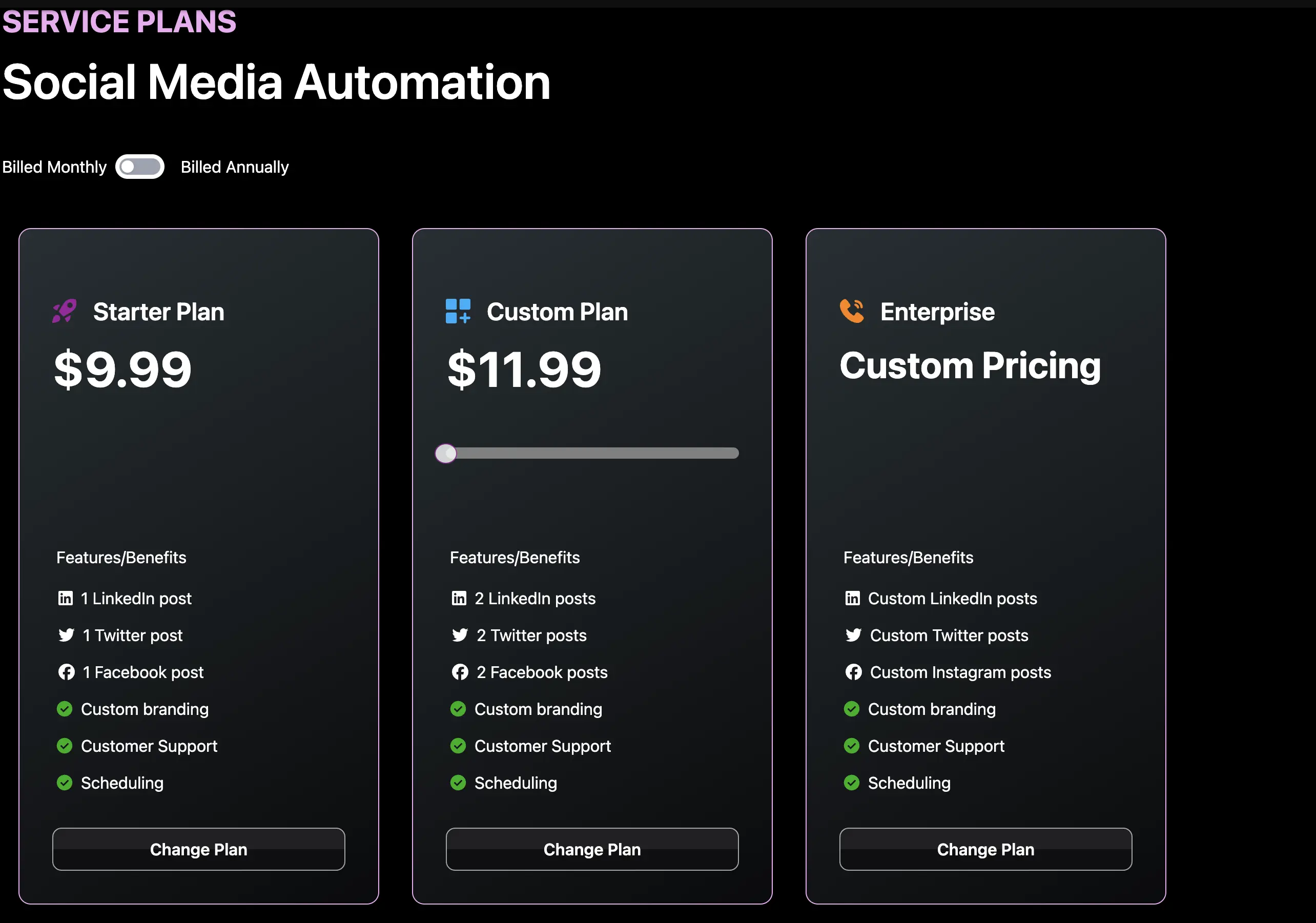
Step 1: Setting Up Your Account
To get started with Techfi’s social media automation tool, simply head to the Services section in our website and choose the Plan that better suits the needs of your business. We currently offer a Starter Plan and a Custom Plan – both include 1 social media post for each account, custom branding, support and scheduling, with the post frequency for the Custom Plan varying based on your preferences.
Upon signing up, you provide us with information about your business and the social media accounts you have. Our tool supports X/Twitter, Facebook, LinkedIn, and Instagram, and you will receive individual emails regarding posts for each account separately.
Step 2: Set Your Posting Schedule
Depending on your subscription level, you can choose the frequency in which you want to post on your social profiles. Whether you want your posts going live on a daily, weekly, or monthly basis, our tool sends you an email with the generated content at the frequency you have selected.
Want a tip from our social media experts? Keep in mind that consistency is key! Pick a subscription level and a posting schedule that will allow you to be seen and remain relevant to your audience.
You can also read on how to boost your business' social media presence here.

Step 3: Approve, Edit, or Regenerate Content
When our tool generates the posts for your social media and you receive our email, you will have three options:
-
Approve Post: If the post is to your liking, you can simply approve it and it will automatically be posted to your social media account – either LinkedIn, X, Facebook or Instagram.
-
Edit Post: Need to tweak the wording or change any of the suggested images? You can manually edit the text, or upload a new image to replace the suggestions – or even create a new prompt for the photo of your post.
-
Regenerate Post: If the post doesn’t meet your expectations, you can provide new instructions that will generate a different prompt for your post's text and image.
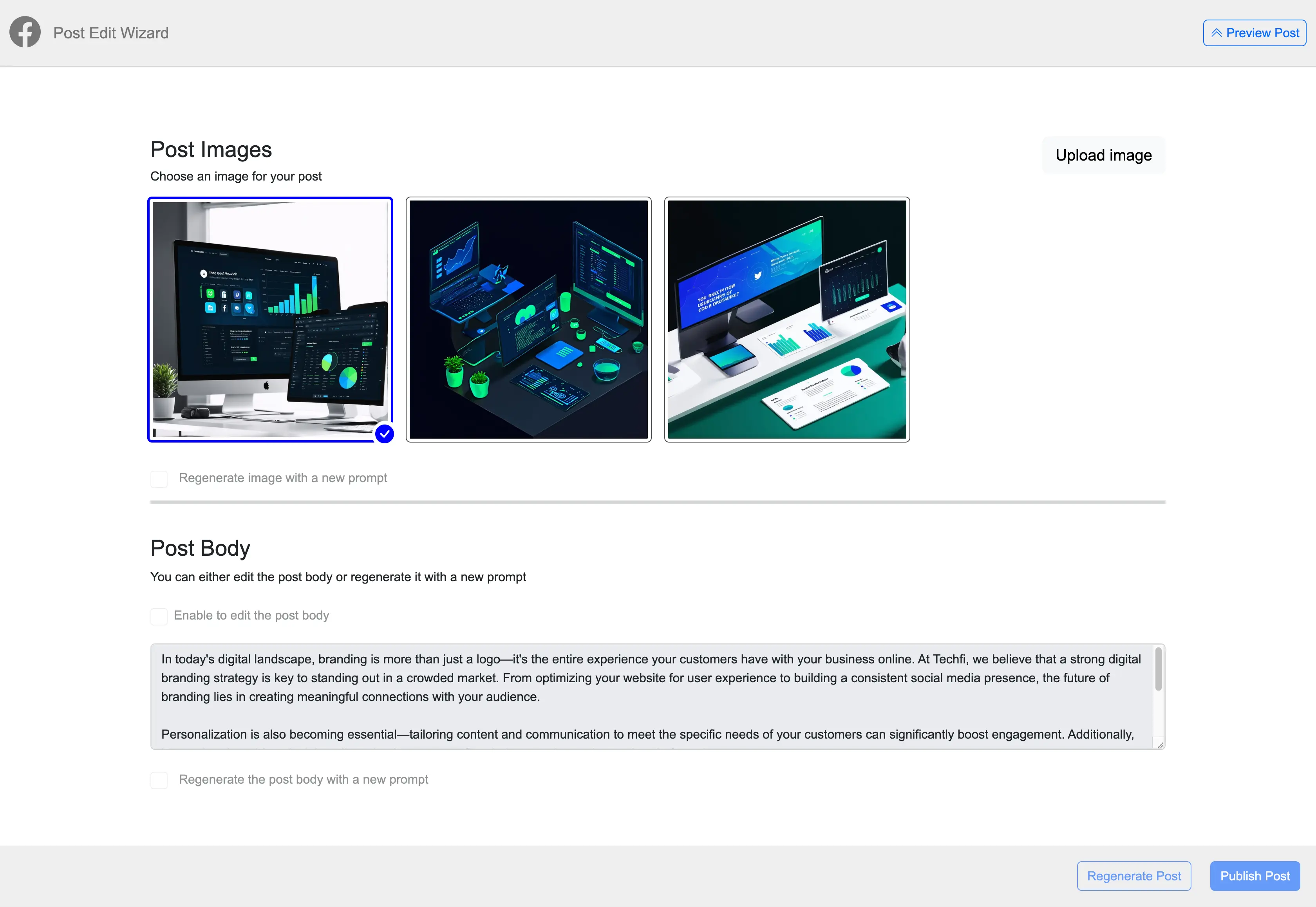
Tip #1: Generating New Images
Our tool doesn’t just generate engaging text that matches your business tone – it also creates high-quality images tailored to your branding and audience preferences and, consequently, provides a consistent and professional look that complements your posts.
Tip #2: Skipping or Disapproving Posts
If the content isn’t quite to your taste, you just need to disapprove the post – you can even do so if the generated content is good, but you want to skip posting for the day. As long as you do not take any action and do not interact with our email, nothing will be posted.
This feature of ours gives you full control over what goes live on your accounts and what doesn't.
Final Remarks
With Techfi’s social media automation tool, mastering your brand’s online presence has never been easier. Follow this guide to make the most out of your subscription and watch your social media strategy soar.
Services
Contact Us
Locations
1588 King St. W, Toronto, ON
155 Skyview Ranch Way, Calgary, AB
3624 Sungrove Cir, Sanford, FL